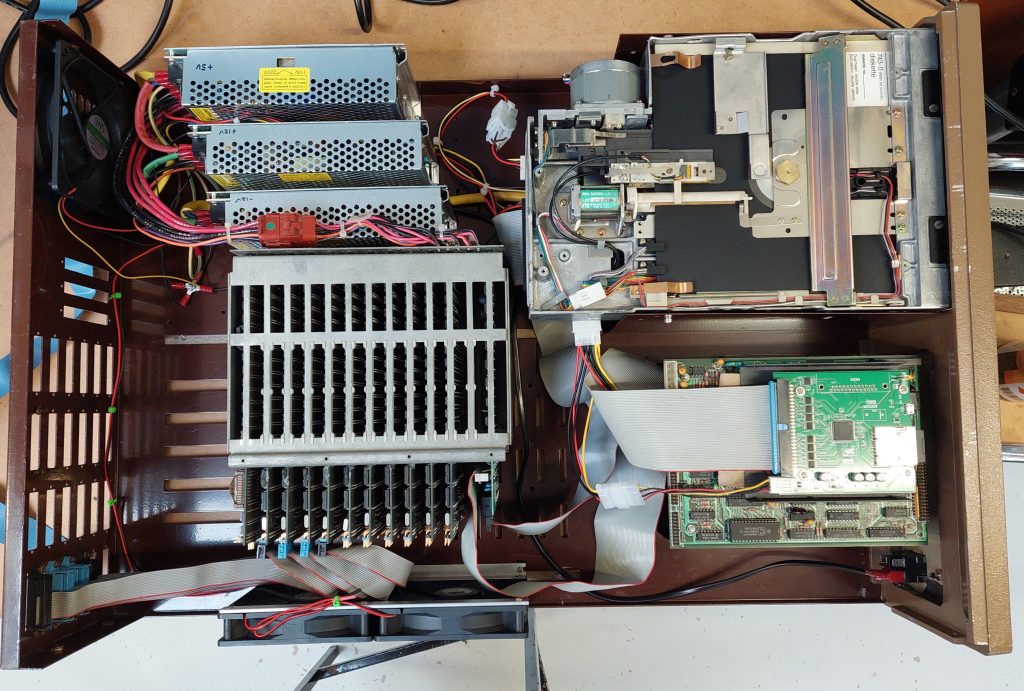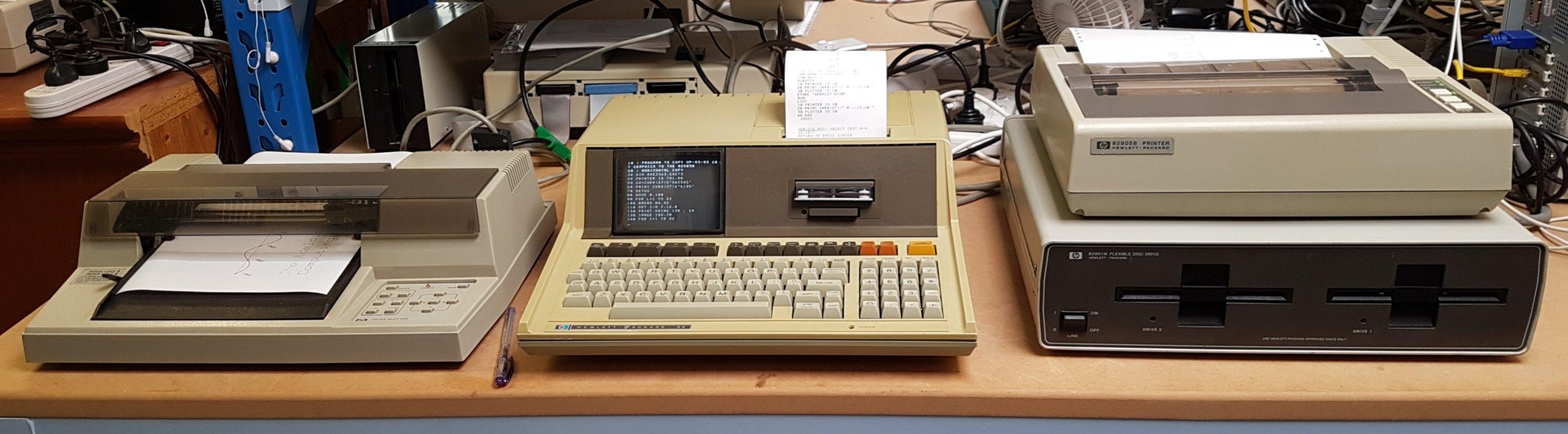- Hewlett-Packard HP 150
- HP 150 Getting Started
- HP 150 Drive and Disks
- HP 150 Software
- HP 150 Software Installation
- HP 150 ROM Version & Compatibility
- HP 150 and HP 9123
- HP 150 7470A Plotter (Serial)
- HP 150 7470A Plotter (HP-IB)
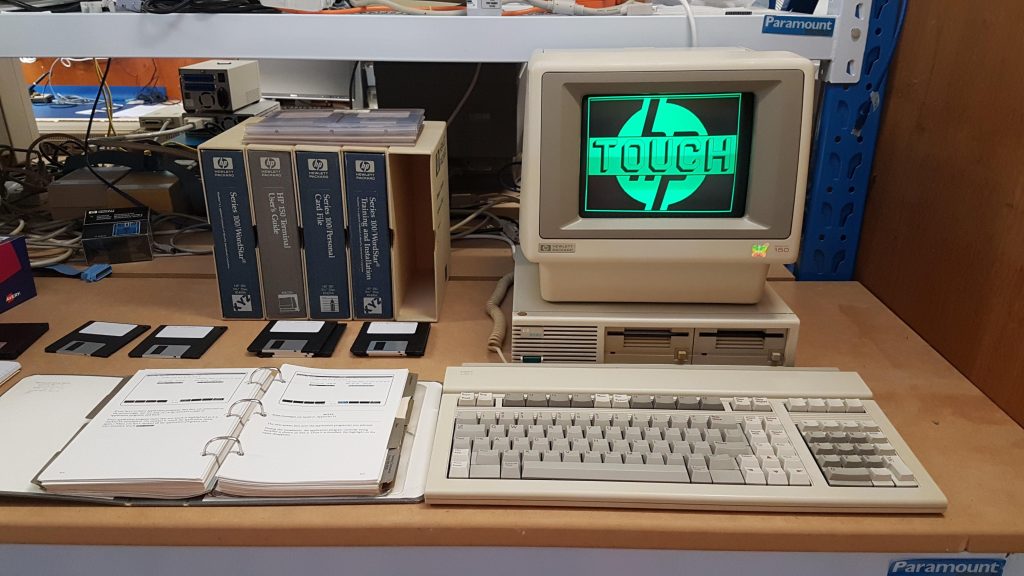
The HP 150 is a remarkable machine that never fails to impress, even though commercially it did not do well. The computer itself includes the very sharp green monitor and makes provision for a printer as well.
It runs MS-DOS 2, but it is not an IBM compatible machine.
The most surprising features are the touch screen and program enhancements that use it. This was a significant investment by HP.
This machine was a FB marketplace purchase all the way from Bundaberg. The seller was the original owner. He purchased it back in the early eighties to support his surveying business. He said that he wanted a quality machine, and that meant HP.
If you look carefully, there’s a child’s sticker near the 150 at the bottom right of the monitor. Perhaps from a now adult child. I’ve left it there.
I knew it had a video RAM fault when i bought it and that took a little work to resolve. The disk drives are Sony single sided 3.5″ units – a very early adoption of this technology – that needed a good clean to operate. Apart from those issues, this machine was good to go.