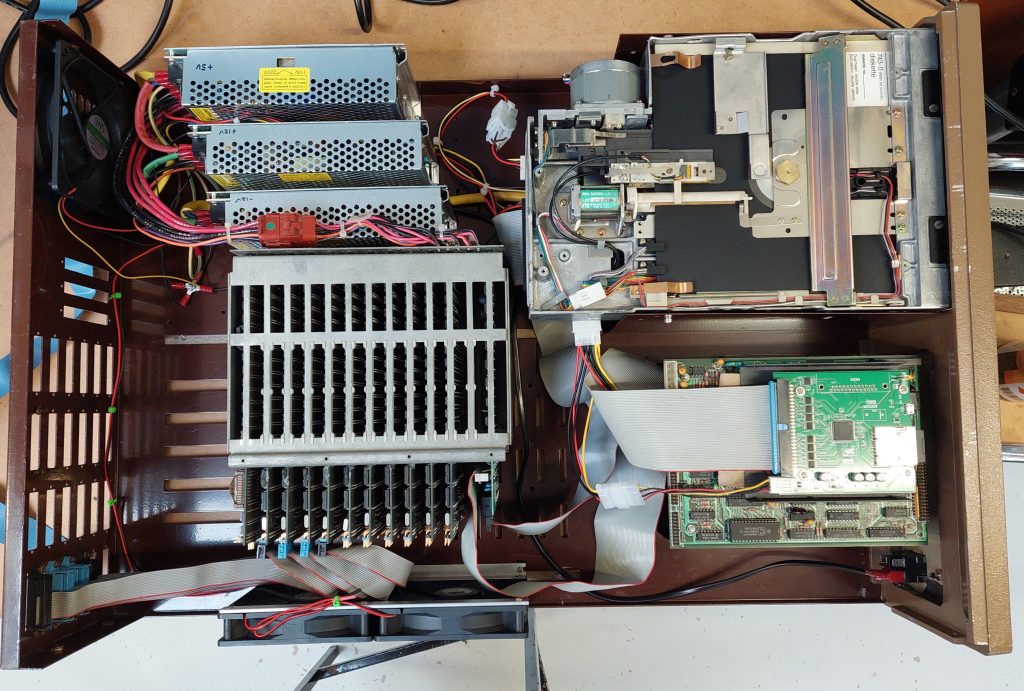The 7500 system uses a 5.25” drive rather than an 8″. As it turns out, the floppy disk drive in this unit, Mitsubishi 4854-342, is intended as an 8″ replacement – it even claims to be a 77 track drive although i suspect it’s good for 80.
https://retrocmp.de/fdd/mitsubi/m4854_i.htm
The 50 pin host interface is connected to the 34 pin drive interface via a simple adapter. All up, this means that the 8” images can be written to HD 5.25” disks.
Looking at the simple 50/34 adapter board, I suspect that the drive has a couple of signals that may not be present on a 5.25” interface – Ready and 2Sides. I imagine that 2Sides is always asserted because there is no way for a 5.25″ drive to know if a disk is single sided. 8″ drives can.
The drive was cleaned and lubricated and tested ok with Imagedisk.
| 8” Pin | 8” SIgnal | 5.25” Pin | 5.25” Adapter | Comments for Emulation with Gotek |
| 2 | TG43_L | Not used | ||
| 4 | ||||
| 6 | ||||
| 8 | ||||
| 10 | 2SIDES_L | 2 | REDWC_L | Not driven by controller or gotek. Pull down |
| 12 | ||||
| 14 | SIDESEL | 32 | SIDESEL | |
| 16 | ||||
| 18 | HEADLOAD_L | 4 | Not Used | |
| 20 | INDEX_L | 8 | INDEX_L | |
| 22 | READY_L | 34 | DISKCHG_L | |
| 24 | ||||
| 26 | DS0 | 10 | DS0 | |
| 28 | DS1 | 12 | DS1 | |
| 30 | DS2 | 14 | DS2 | |
| 32 | DS3 | 6 | DS3 | |
| 34 | DIRC_L | 18 | DIRC_L | |
| 36 | STEP_L | 20 | STEP_L | |
| 38 | WDATA_L | 22 | WDATA_L | |
| 40 | WGATE_L | 24 | WGATE_L | |
| 42 | TRACK0_L | 26 | TRACK0_L | |
| 44 | WRTPRT_L | 28 | WRTPRT_L | |
| 46 | RDATA_L | 30 | RDATA_L | |
| 48 | ||||
| 50 | ||||
| 16 | MOTORON |
I wrote an HD floppy disk from 8″ disk image 8_257_02 (Pulsar Turbo V1.3 Master Configuration Sys 14 Config V24 Single User) using greaseweazle.