I have a box of components associated with an AWA engineering change. These came from Michael at the ARC Group. Available to locals with a need.
Category: General
About General
CRT & Monitor ICs
I have a box of components that originated from a TV tech. Available to locals with a need.
Generic Drive Unit

I have worked on many CP/M and other computers which use 5.25″ 40 track floppy drives. It is often convenient during set-to-work and set-up to be able to access data from reliable sources, including known good floppy disk drives and solid state drives.
It is also useful to be able to augment any existing drives with additional drives. Often i would need to swap a physical drives with a solid state drive.
I often ended up with floppy disk drives and power supply spread out over a bench, and every time i used them i would need to configure them.
I thought a better solution may be to build up a neat unit with some switches that would allow me to easily reconfigure some drives. I found a relatively cheap CD-ROM duplicator case that had a power supply and enough space for four 5.25″ drives and a small switch panel.
I was doing this again, i would probably use an arduino to perform the various configuration options, but i made it work with some cheap rotary switches. The solution is very much driven by these switches.
The Goteks, modified with FlashFloppy, are also able to emulate 77 track 8″ drives, 80 track 5.25″ drives, and 3.5″ inch drives. In principle, the physical drives could be swapped out for other drive types, but 8″ drives might exceed the available space!
Normally, 5.25″ drives can be configured with 3 or 4 individual drive select lines. With the coming of PCs and the floppy disk drive cable twist, only one was ever used. Subsequent 3.5″ disk drives only provided 1 or 2. The gotek is modelled on a 3.5″ drive, and it has two: DS0 and DS1. Then the two physical drives are DS2 and DS3.
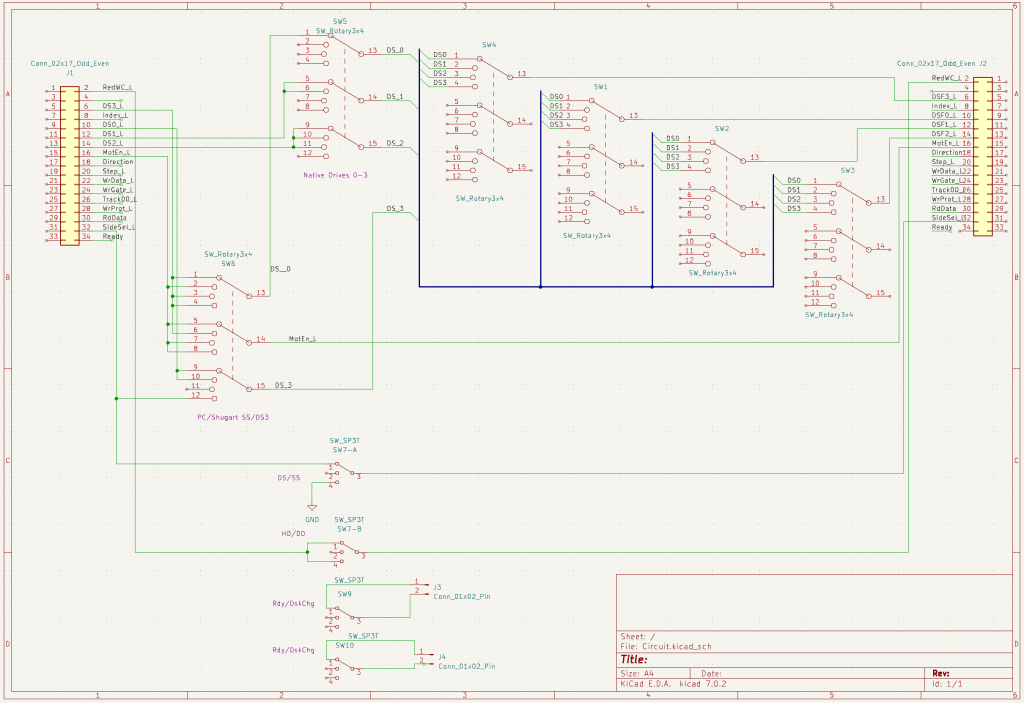
The switches had 3 ganged 4 position switches (poles). The first 4 switches are simply used to connect a computer drive select line to a floppy disk drive select line (it doesn’t matter which, as long as the drive is configured to use it). DS1 is the PC convention.
The next switch complicates matters. It, too, is a drive select intermediary. It is used to accommodate existing drives from 0 to 3. If you have four existing drives, then this unit cannot be used. If the user wants to use 1 existing drive and, therefore, no more than three drives in the unit, then the fifth switch is set to 1. With this setting, DS0 is reserved for the existing drive. The unused drive in the unit should be parked at DS0, but it will never be selected.
My brain was already starting to hurt, but it got much worse with the sixth switch. The floppy disk drive interface has evolved. This covers some of the variations:
https://retrocmp.de/fdd/general/floppy-bus.htm#pin34
Firstly, IBM PC introduced a variation that allowed the A and B drives to be configured identically. This involved twisting part of the cable to swap over the Motor Enable and the Drive Selects. It also uses the Ready signal as a Disk Change signal.

There are other variations regarding Side Select, Drive Select 3 (4th select). I’ve covered some of them as i’ve encuntered them.
Switch 6 position 0 is for most drives. Position 1 is for PCs. Only two drives can be used with a PC. Position 3 replaces Side Select on pin 32 with DS3. This is used on the System 80 which has only single-sided drives.
There are more variations. Switches 7 and 8, on the back of the unit, are double-pole double-throw switches. Switch 7 deals with sides and densities. The Upper position is for double-sided operation and the middle position is for single-sided operation. The bottom position would allow the top head to be used instead of the bottom head; a flippy without flipping.
Switch 8 changes the floppy drive configuration for pin 34: Ready or Disk Change. Up/Middle for a PC but down for other hosts. The TRS-80 Model I liked the PC position; i do not know why.
Implementation is a little ugly, but it seems to be effective.
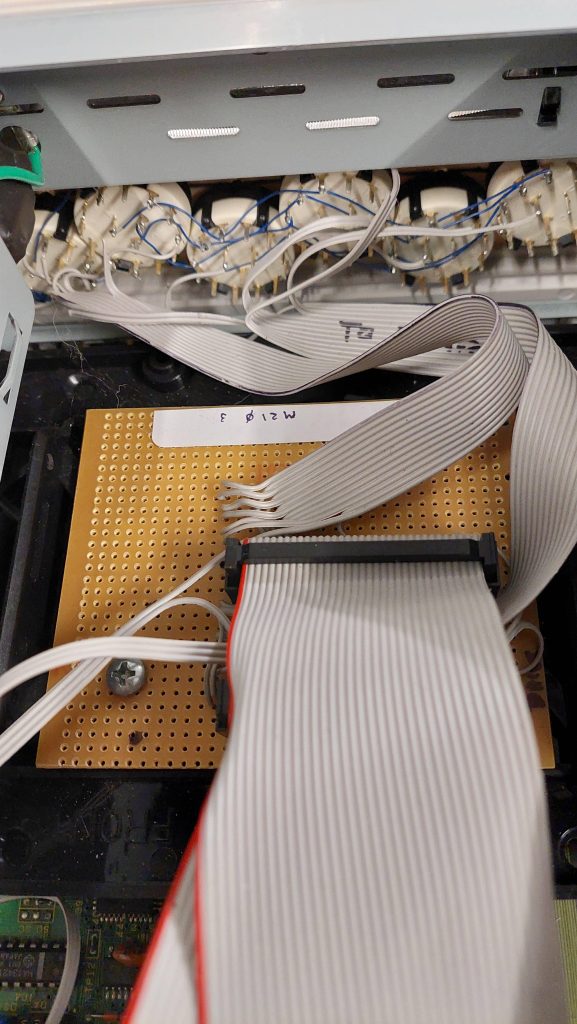
I’ve tried this out with a lot of systems including some that i didn’t anticipate when i built it.
A summary of the switches:
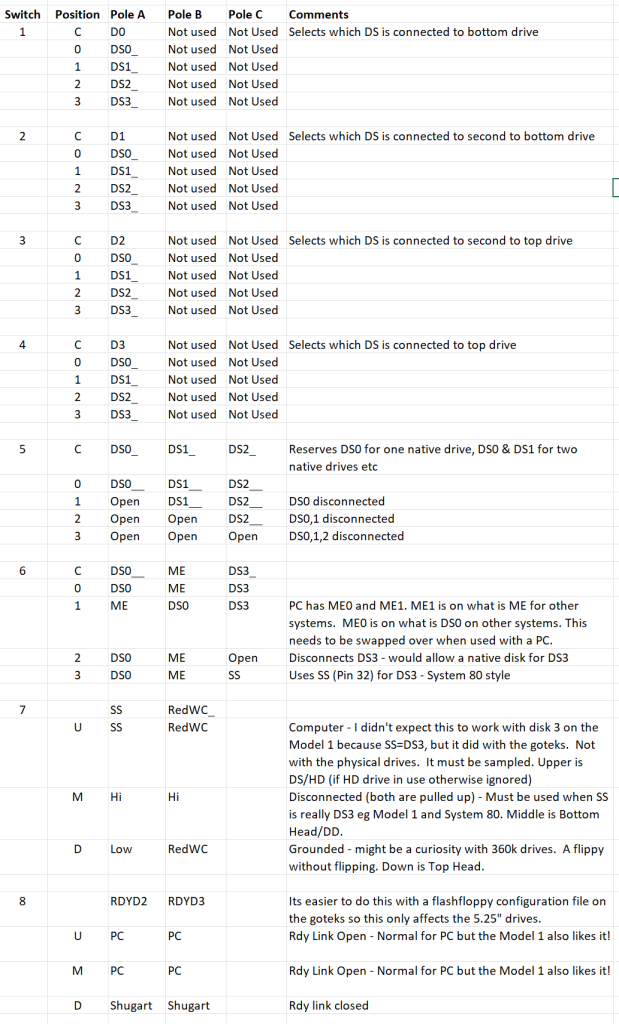
BSides Adelaide May 2025
A couple of my colleagues, Mike and Craig, and i represented the Adelaide Retro Computing Group at the BSides event in May 2025.
They gave us half of a very large room at the Adelaide Hilton. Between us, we had about 15 retro/vintage machines for the cybersecurity community to experience.
The scene below is how things looked just prior to the start of the second day.

Introduction

Why “jmp start ;microcomputers”? Well, ultimately it’s just a name. It sounds like “jump start”, but it’s also a pretty common line of assembly language. It’s a bit technical, but so is this site. I tried some AI names, but this came out of my head.
A microcomputer is a computer that is based on a microprocessor; a highly integrated processing unit that first appeared in the early 1970s. The term “microcomputer” was used a lot during this early adoption period but fell out of fashion by the early 1990s. Microcomputers are now referred to as PCs, notebooks, tablets, phones etc, so i use the term “microcomputer” as a shorthand for “vintage microcomputers” which are the subject of this site.
As i emerged from high school in the early eighties, microcomputers were the tech that everyone wanted, and this prompted me to enter the world of electronics. I got to play with several early machines, but there were so many that it was impossible to experience the gamut.
Over the last 8 years, i’ve had the opportunity to not just reacquaint myself with some familiar machines, including a couple i sequestered from those times, but also to experience many that i missed the first time around.
I’ve purchased many of my treasures through well known online marketplaces, but i have also acquired many from colleagues at the Adelaide Retro Computing Group – always at reasonable cost and often as generous gifts. I’ve tried to acknowledge significant gifts as i’ve added detail, but i apologise in advance if i have missed anyone.
I’m typically interested in workhorse machines but use the occasional game to demonstrate what a computer can do, or in many cases its limitations.
Making machines shine figuratively is my goal, including:
- Getting them working
- Getting them working again after they stop
- Adding software
- Adding accessories
- Connecting them
My machines are not pristine or mint – i aim for tidy and functional. I like them to be exercised regularly and standing by, ready to save mankind when the current tech collapses in upon itself like an abused CRT.
Generally i will try to make sure that machines are either original or can be readily taken back to original – and that includes modifications from, or typical of, the operating period.
I do compromise on hard disks; they are difficult to source and inherently unreliable. I never bin them, but i don’t think twice about replacing them with hard disk emulators. I also use disk emulators alongside original storage peripherals to make it easier to try, and to demonstrate, a greater range of software.
The purpose of this site is to:
- Show off some of my machines
- Make what i’ve learnt available to others
- Promote related local activities and groups
The info that i’m posting has been extracted from the notes that i have accumulated since 2017. Those notes were pretty rough and not always complete. Mostly i’ve rewritten them here, but their heritage still comes through in places.
My hobby relies on the amazing work that has been done by so many people to archive data – programs, disk images, data sheets, schematics, manuals, articles, photos, problems and solutions. I use these resources extensively, and i am grateful for them. I try to pay this forward by archiving disks and documentation to archive.org or other appropriate sites such as Microbee Technology.
Adelaide Retro Computing (ARC) Group
I started attending ARC Group meetups in about 2018 and have been a regular since then. This group has been a game changer for my hobby.
Some might describe retro computer collectors/operators/builders/gamers/hoarders as a little unusual, and numerous stereotypes are routinely rolled out. Many of us wear them as badges of honour.
Retro is a vague but inclusive term, and the group members and meet attendees reflect that diversity. This group is an opportunity for those people to meet in a friendly atmosphere to play games, show off builds, acquisitions, and restorations, and to talk bullshit about computers and life in general.
As a group, we have a lot of knowledge and skills that are of value to each other. There are many people with eyes on marketplaces, auctions, recycle bins, garage sales etc, so often group members are able to direct gear to the people with matching interests. The group is often a focus for downsizers etc, who are looking to clear cupboards and sheds.
If you’re in Adelaide and you have an interest in the retro computing world and adjacent interests, then come and have a look. The group meetups are the second Friday of each month. Check the facebook page for details.
Data Recovery
I have become familiar with tools for recovering files from floppy disks. I’m happy to help people recover important files from the past.
If you have files on 1.44MB 3.5″ floppy disks then just buy a USB drive, plug it into your PC, and copy the files.
If you are in Adelaide or thereabouts, and you have 720k 3.5″ disks, 5.25″ disks or 8″ disks that contain some important files, and you have had no joy with professional recovery services, then contact me and i’ll try my best to help.
Also, contact me if you have 5.25″ or 8″ disks that need a new home!
Spare Parts
I have accumulated a quite a lot of pre-1990 spare microcomputer parts including a lot of LS TTL, transistors, diodes, LSI parts in the Z80, 8085, and 8088 ecosystems, seven segment displays, and various analog ICs.
I have no inclination to mail these out, but i can help hobbyists in the Adelaide area, particularly members of the Adelaide Retro Computing Group.
I’m probably not going to be able to help out with bulk RAM or recap projects. You’re on your own!
Buying & Selling etc
I regularly buy and sell machines and peripherals. This is not a profit making activity for me; it’s just an important part of managing my hobby.
The temptation is to acquire an ever greater number of machines, but i only have so much space. I now sell/give as much as i buy/acquire. It’s not a profit making venture. I try to recover my costs, but that’s not always possible. In this hobby we have to accept that sometimes we pay for the entertainment value of constructing, restoring or embellishing a machine.
I will post items that are for sale on this site, but i would rather sell low than go through the hassle of postage. Typically, i prefer pickup either at my shed (Cockatoo Valley SA) or at a monthly ARC meet (Unley SA).
8″ Floppy Disk Archiving

I received about 500 8″ floppy disks and some drives from a friend at the ARC Group (thanks Andrew). I set about archiving them and extracting the files. Alan Laughton helped sort out the disk definitions. There was some interest in how i’d done it so i wrote it up here.