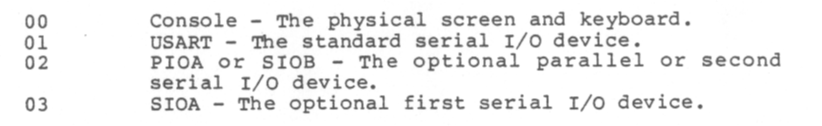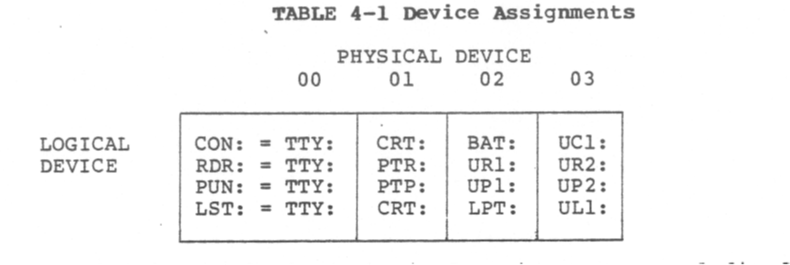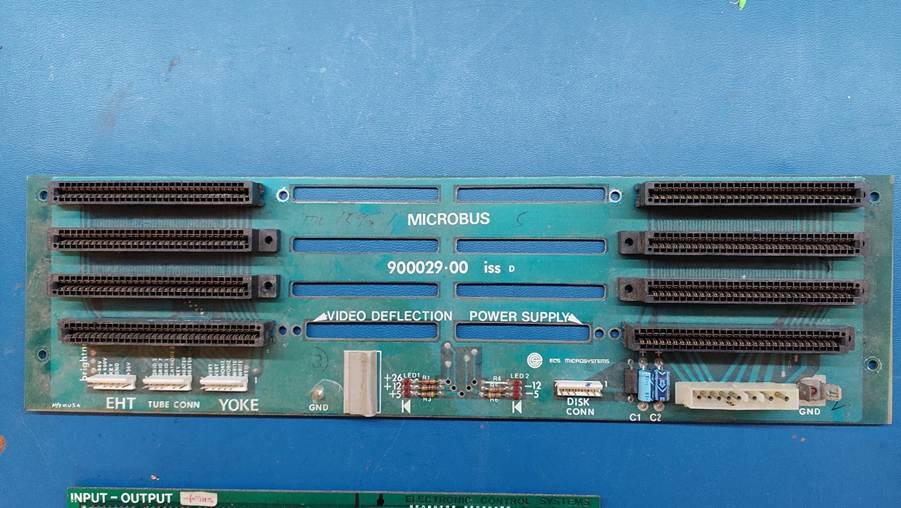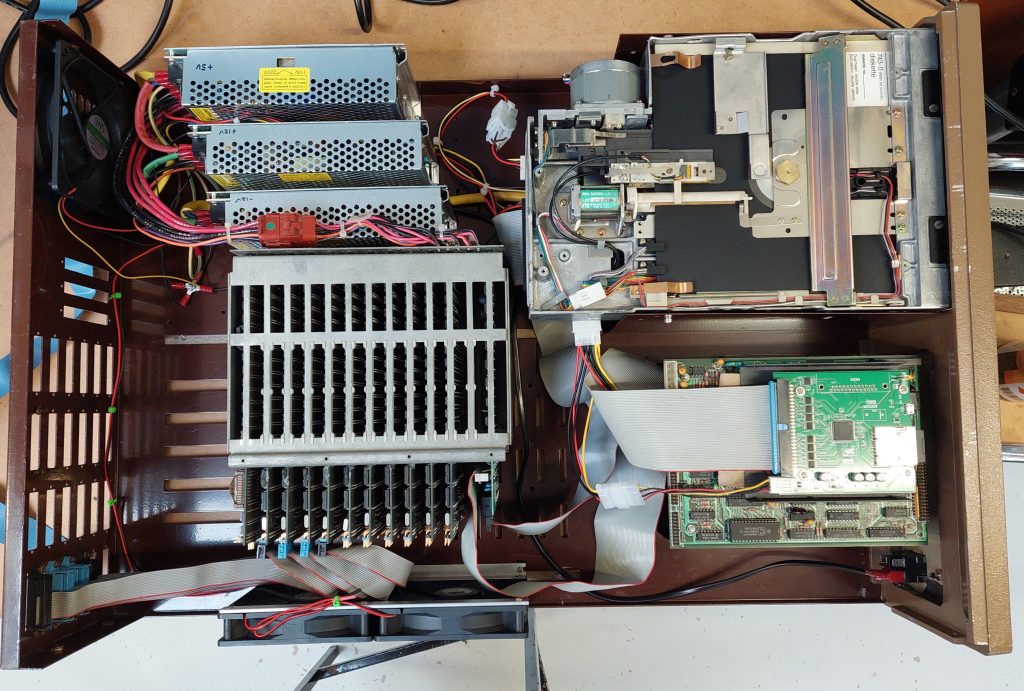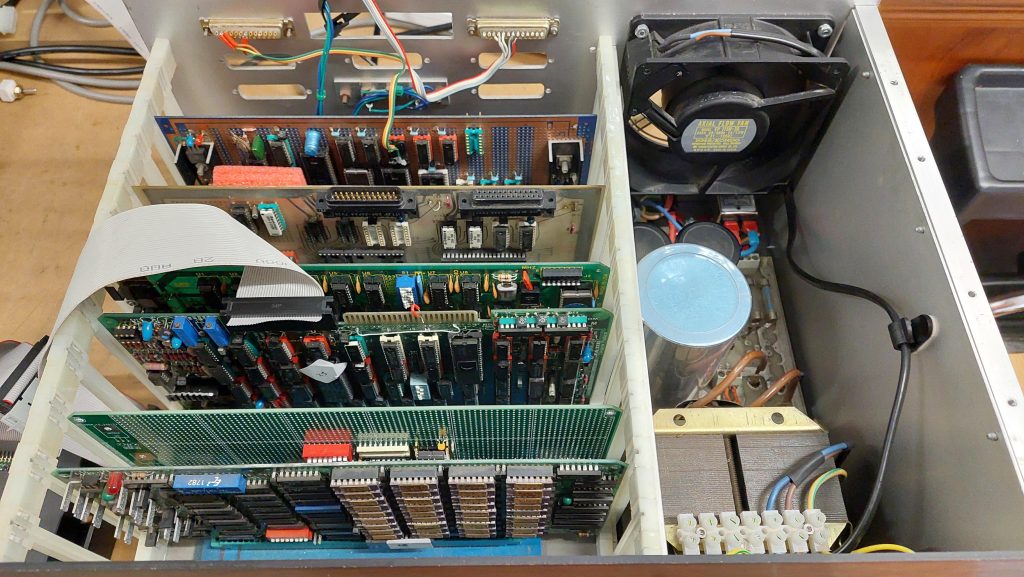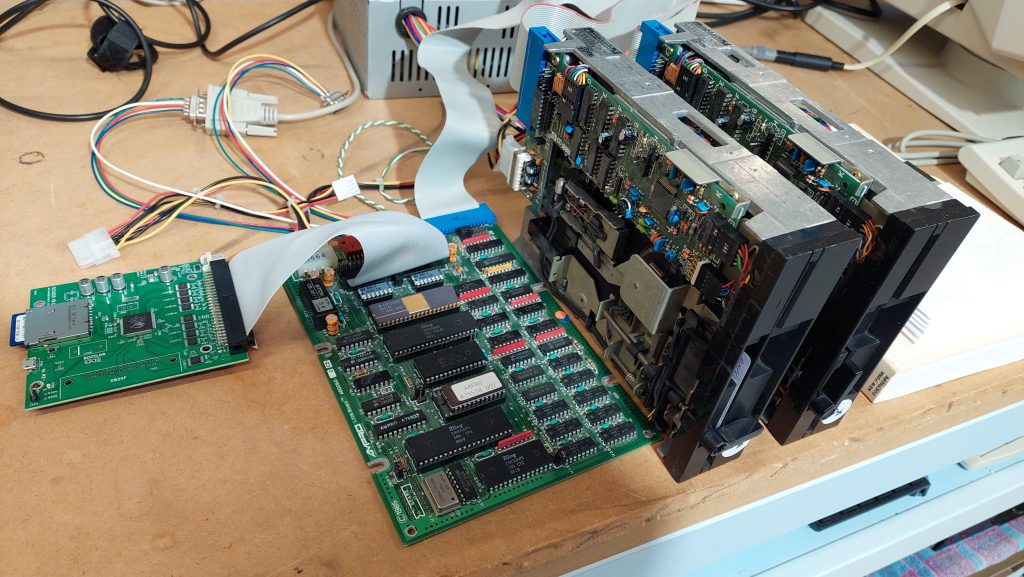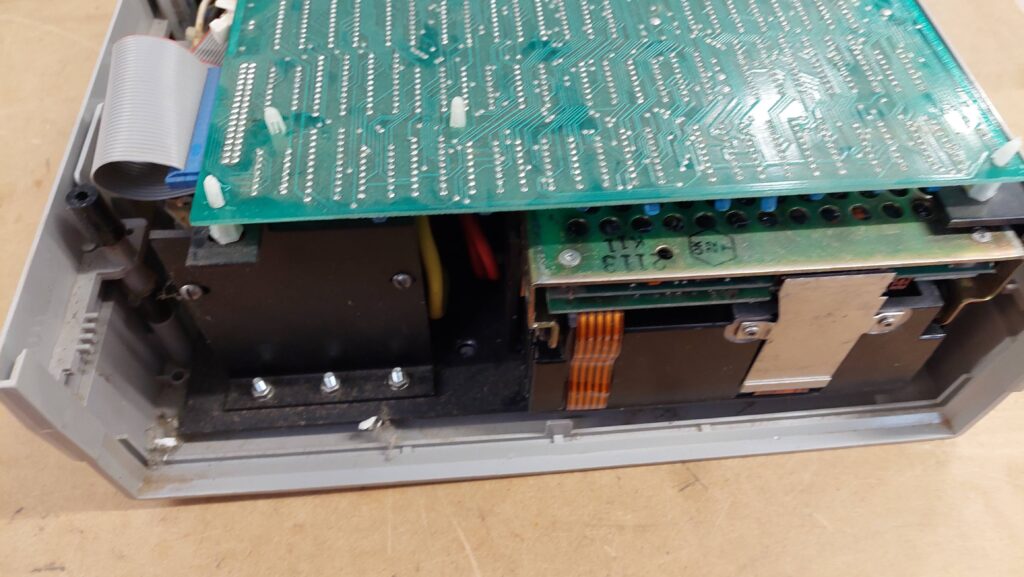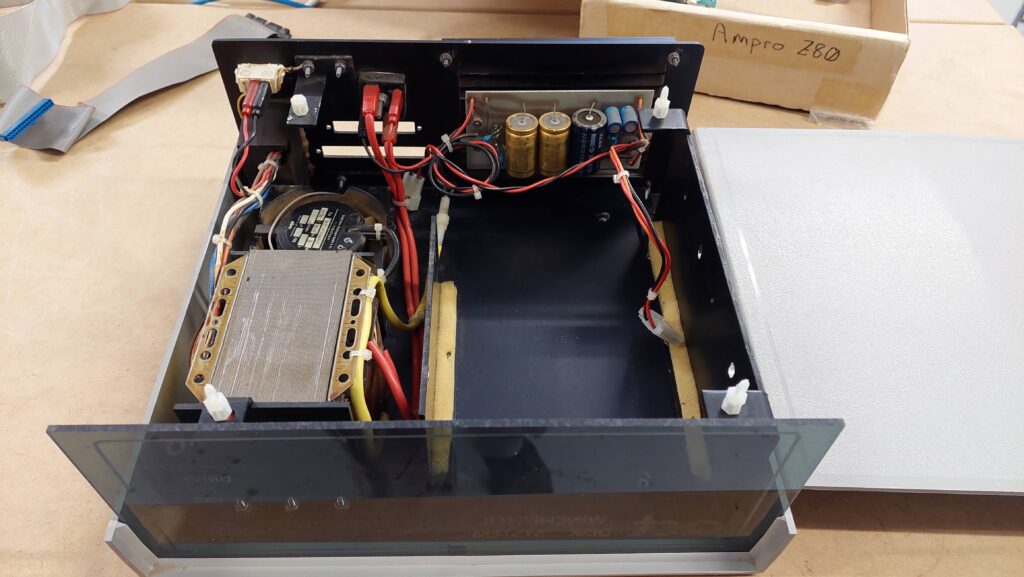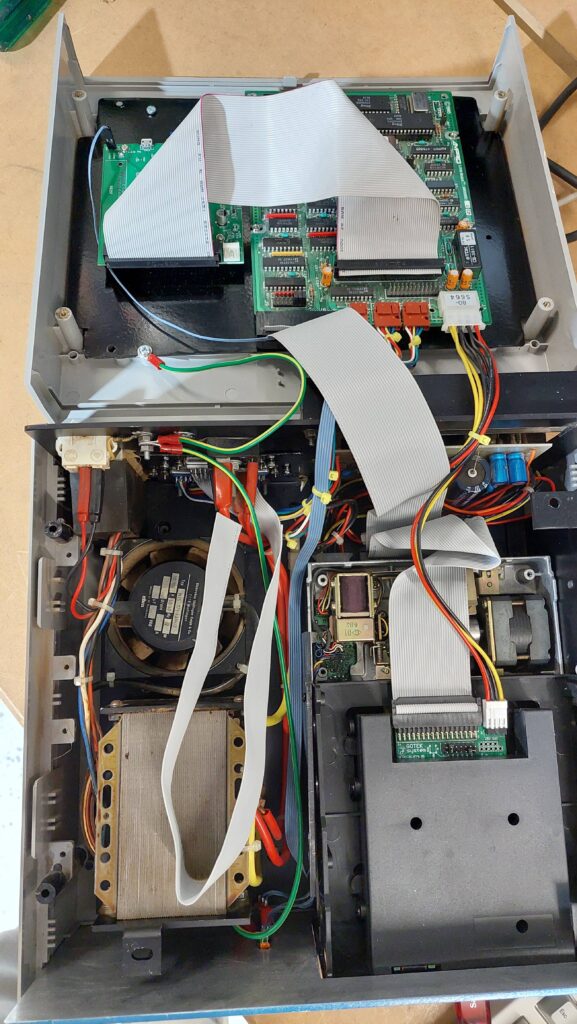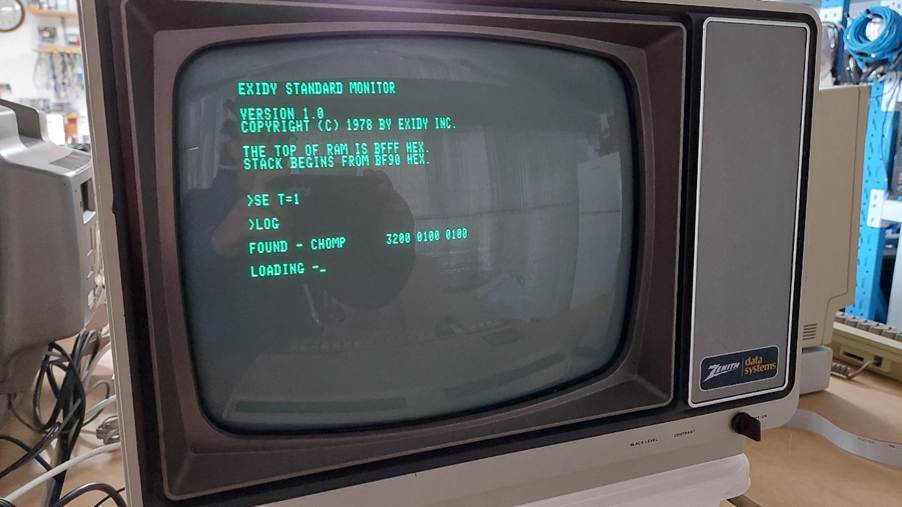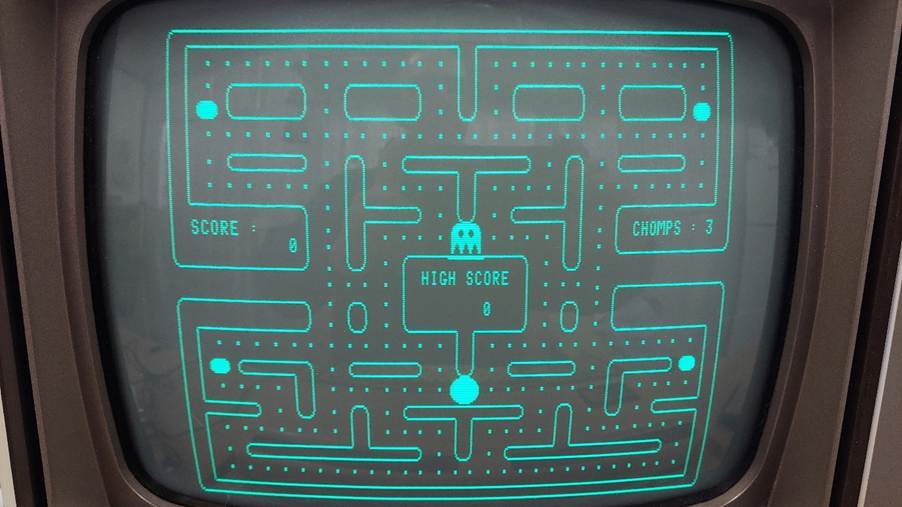The Input Output board that was originally in the unit did not have PIO so it has been replaced with the spare card. This may allow the use of a parallel port printer.
Ports from left to right looking from the rear:
| 25 Pin Female D | Daisy Chain Serial Port on RS232 Buffer board. Do not use. |
| 25 Pin Male D | Serial Port on RS232 Buffer Board. This sis connected to the 8251 on the Microcomputer Board. This port is the terminal connection for dumb terminal built into the monitor ROM and initiated with “t” at the monitor prompt. 9600, 8 bits, no parity. A null modem was required to connect to a PC. |
| 25 Pin Female D | Serial Port on Datacon board. This board is connected to the SIO on the Input Output Board. Level shifting is done on the Input Output Board. 2400, 7 bits, odd parity. May be configured as the printer port. |
| 25 Pin Female D | Parallel Port on Intercon Board. This is different from the original configuration which used a Concat Board. The Intercon Board is connected to PIO Port A on the Input Output Board. This may work with a parallel printer but without success so far. |
System configuration is important to make these devices work.
The DIP switches on the I/O Board may have an effect. There is some info in the manuals, but it is patchy.