Software setup is somewhat complicated by HP’s Personal Application Manager (PAM). This is a shell which provides touch buttons for applications. You can just exit the shell (or circumvent it at startup) but then the charm of the machine is somewhat lost.
Programs with command line parameters are best run from the normal command.com shell.
Application software is distributed with installation files (<app>.IN$) that provide some basic info on the application, including required files etc. Details of how to create these files are in section 20 of the HP 150 MS-DOS User’s Guide.
Installation is done using the Personal Application Manager disk (which itself should be installed on another disk). It will ask for the source and destination drives, and then the required applications are selected.
During this process, the required files are copied and a new hidden file, PAM.VOL, is created. <app>.RM$ files are created for each app. These provide info for PAM installation program to uninstall apps if required.
The HP Computer Museum archive images (usually Teledisk format) are often images of installed disks. They often don’t have the IN$ files or even the PAM.VOL file.
If they have the PAM.VOL file, it’s probably hidden. This means that simply copying a disk image using the emulator is fraught with peril even though they run ok from the emulator. It is better to write the image with Teledisk or to use the HxC software to convert to HFE and then write with greaseweazle.
In a couple of cases the PAM.VOL file had been renamed PAM2.VOL and this stops them from working. Renaming resolved the problem.
If the IN$ files don’t exist and the PAM.VOL file does not exist, then the IN$ files can be recreated with an editor following the instructions in section 20 of the HP 150 MS-DOS User’s Guide. Wordstar in non-document mode works well for this task. I did this for the 150GAMES and Microsoft Word disk images.
The HP 150 disk format is awkward. There are no HP Community tools for accessing files as there is for the HP 85, and Greaseweazle does not have a predefined format (as far as i know).
On the plus side, there is an HP 150 disk driver (HP150.SYS) for the IBM PC so at least files can be shuffled using, say a 5170 with a 3.5″ disk drive. I have used this method to smuggle some utilities on to the system eg a program to change file attributes.
Note that some of the images on the HP Computer Museum site are corrupt and some are double-sided (they can be accessed with MS-DOS 3.2). Everyone thinks that the HP Computer Museum has a complete archive so there are not a lot of alternatives (hmm – noted).
Also note that some disks require Windows, which does run on the HP 150, but not on my HP 150 because of insufficient memory.
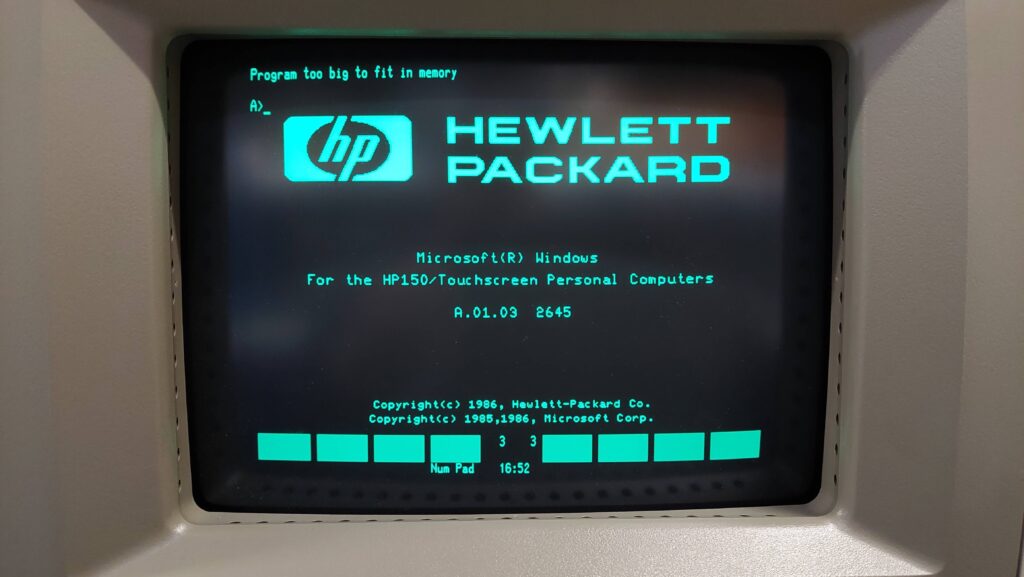
Also note (there are lots of notes) that some software is dongle protected eg Diagraph and Picture Perfect. It is possible to make the dongles – there is information on the HP Computer Museum website to assist.