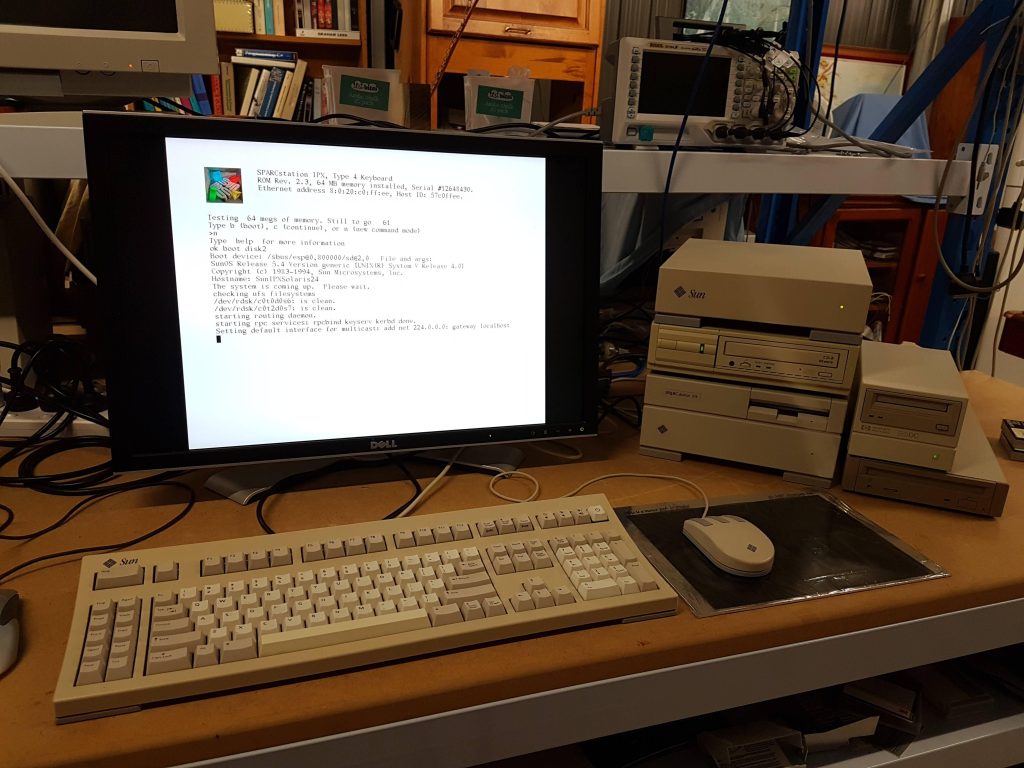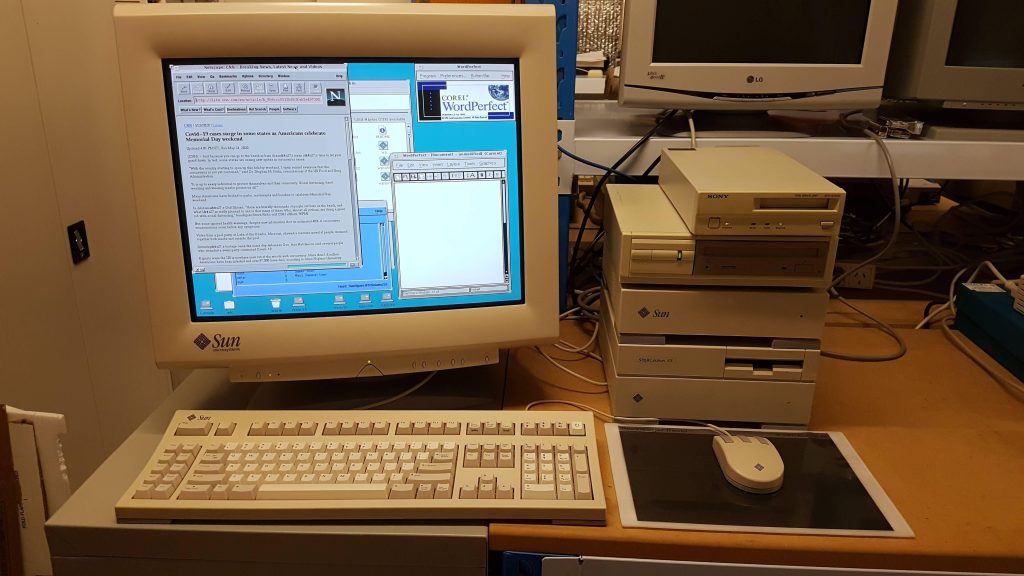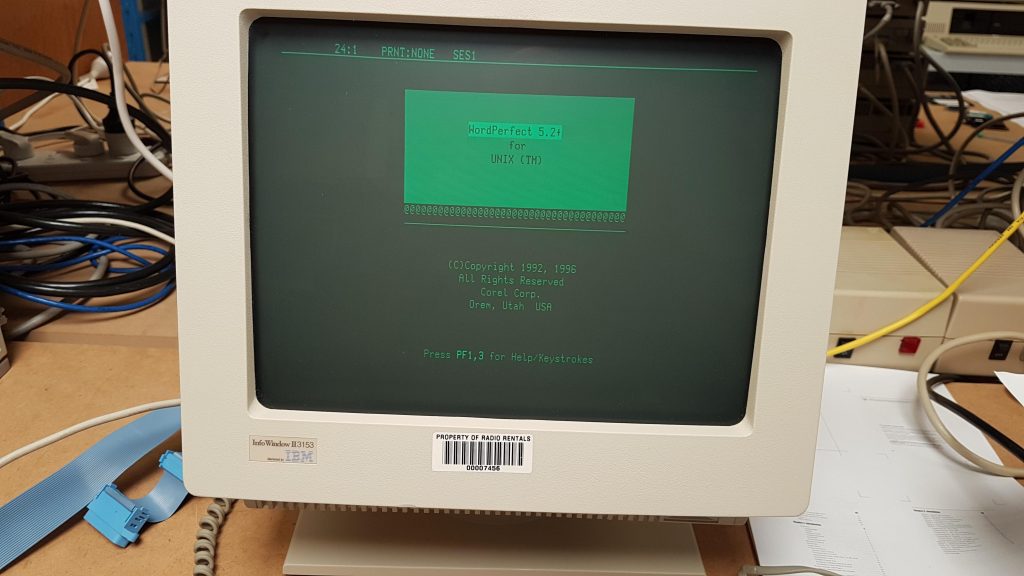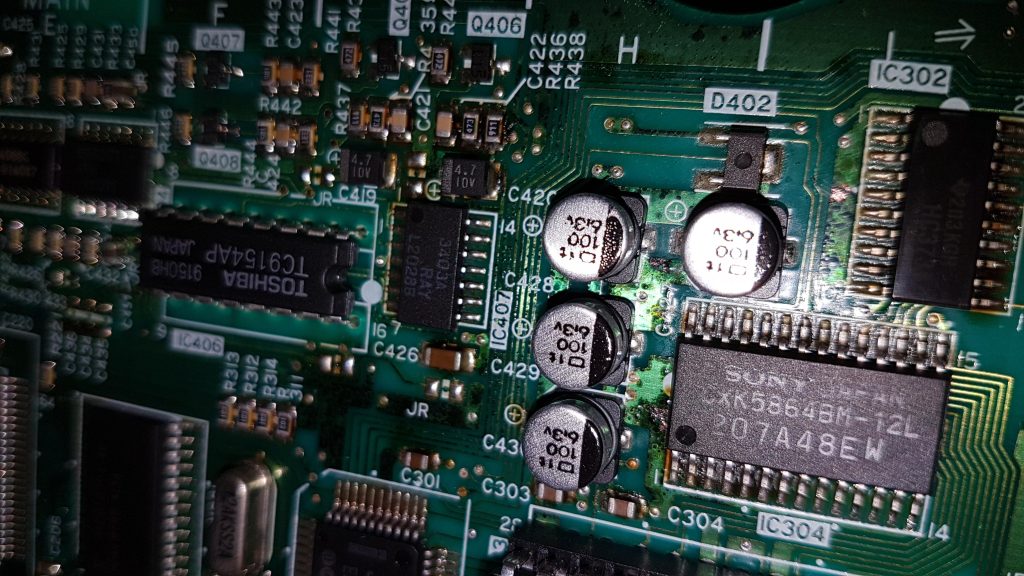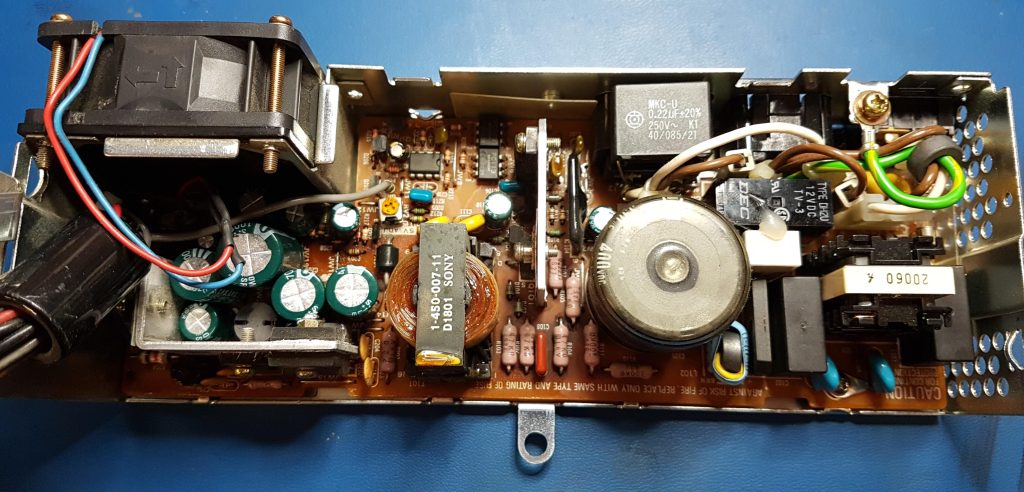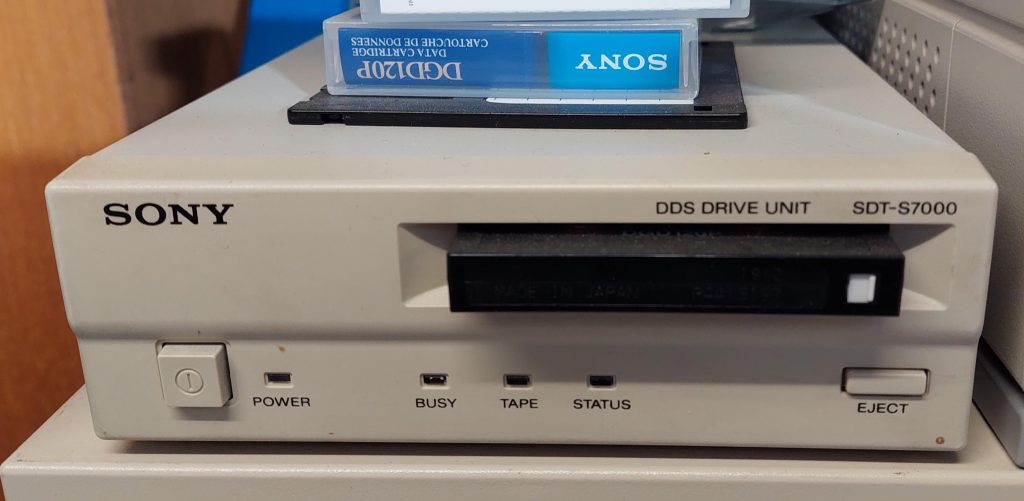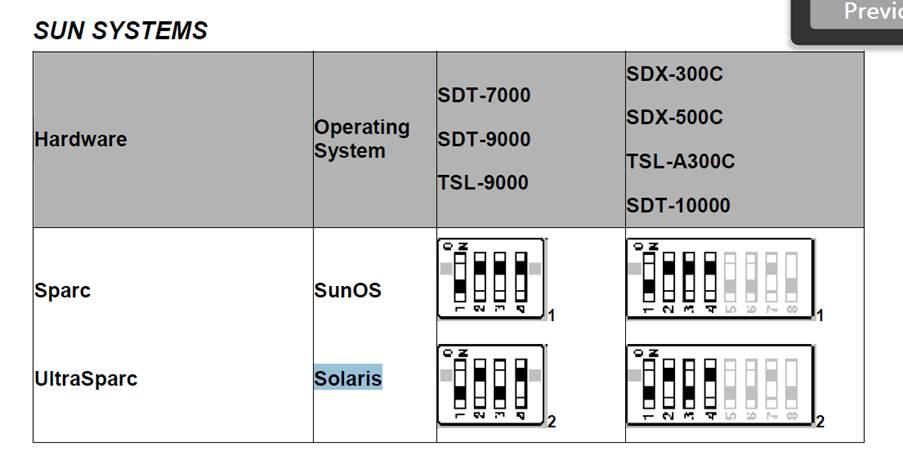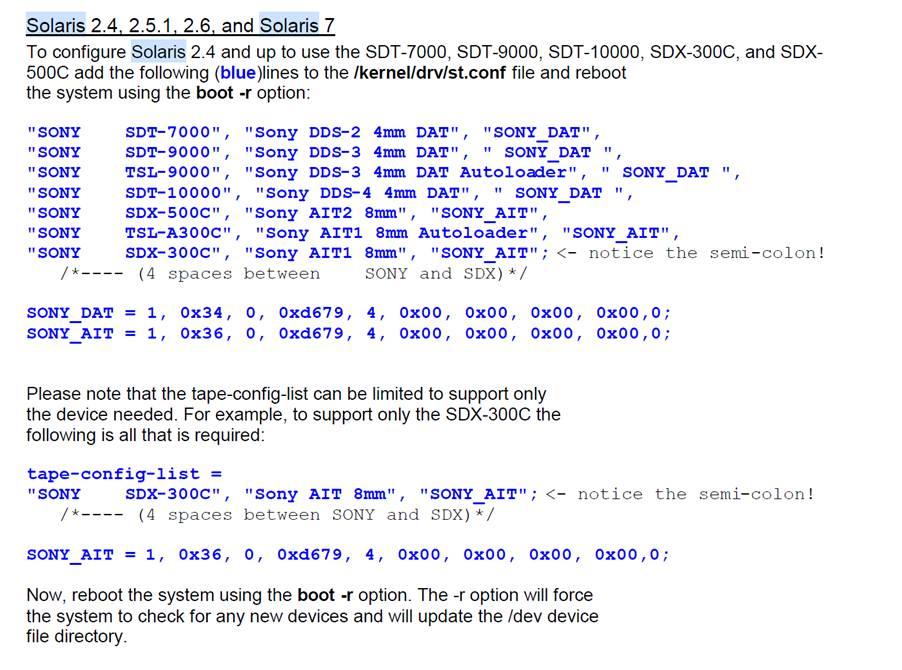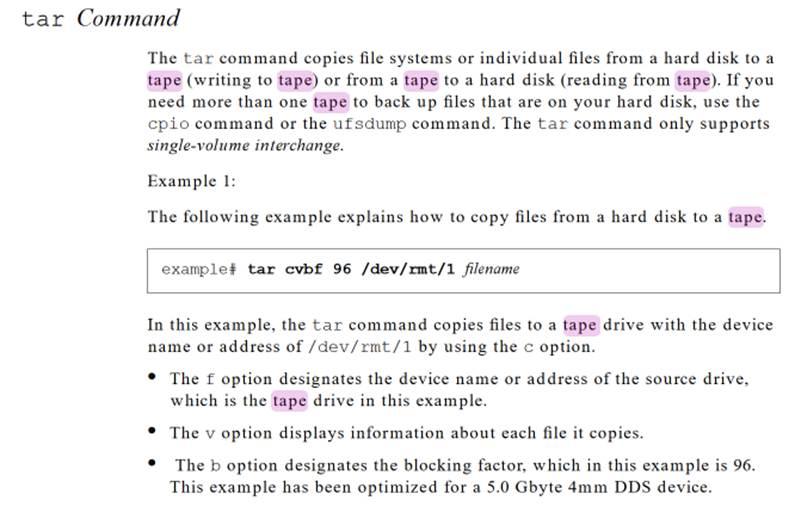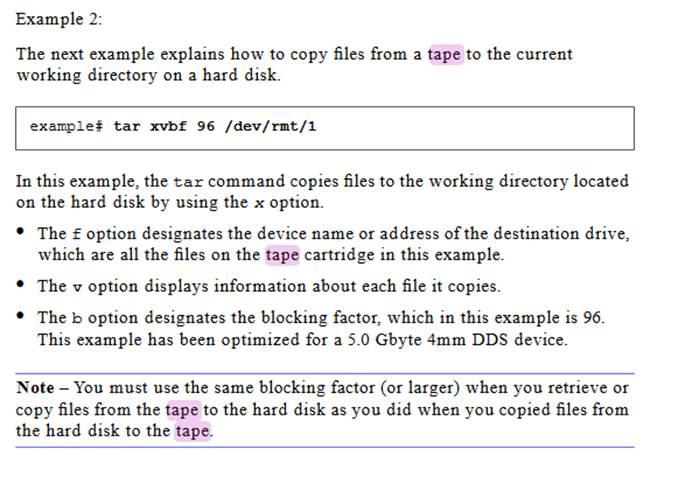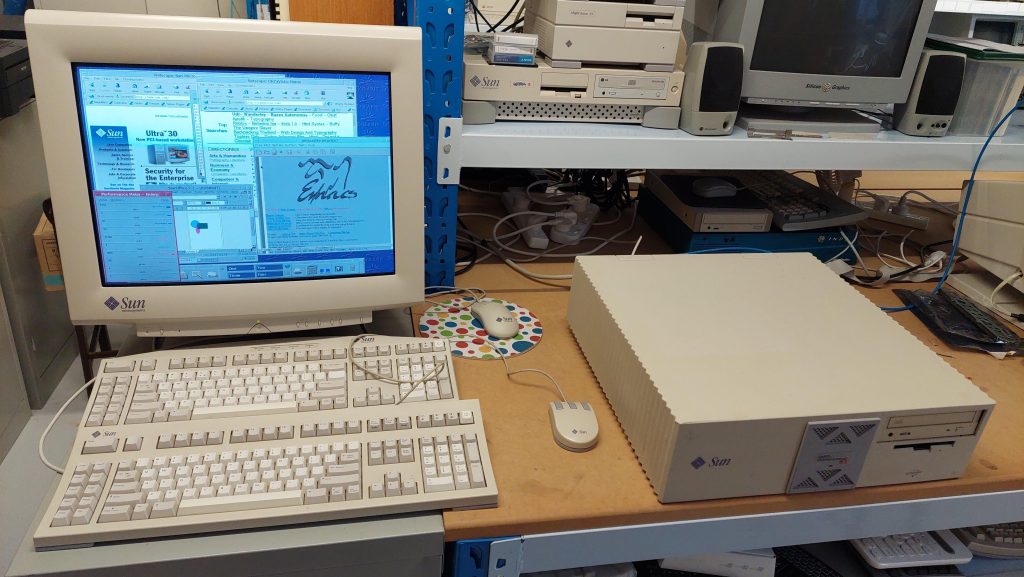- Sun SparcStation IPX
- IPX Getting Started
- IPX Solaris 2.5.1 Installation
- IPX Networking
- IPX Software
- IPX Serial Terminal
- IPX DEC CD-ROM
- IPX Power Supply
- IPX Sony Tape Drive
- IPX CD-ROM, Ball Mouse, & Monitor
I had a couple of close encounters with Sun workstations back in the early 90s. The first was with a mobile computer system used by the Royal Australian Navy to process laser depth sounding. Two Sparcstation 2 (i think) served as the graphical front ends for a MIPS rack mounted system.
The second was when my employer chose to use Mentor Graphics PCB design software, which ran on Sparcstation IPXs.
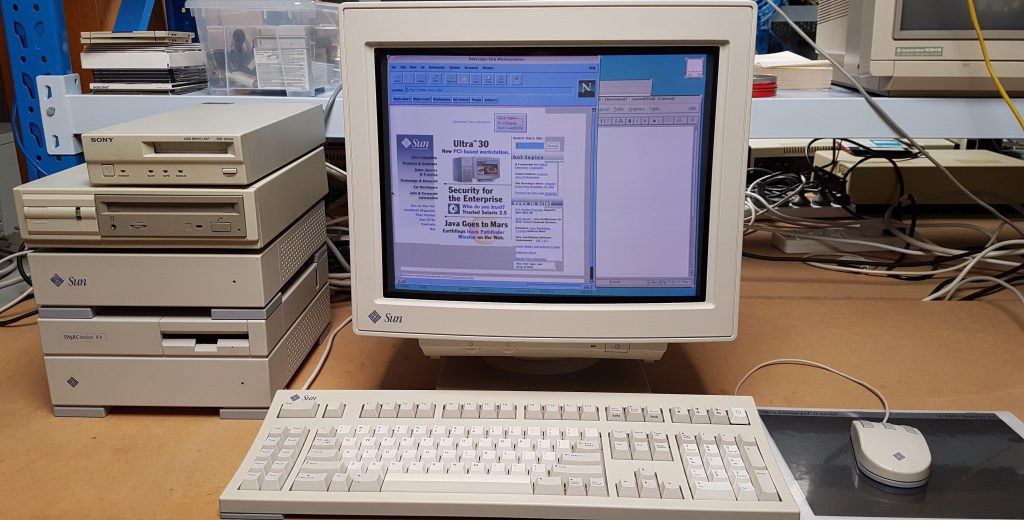
This one came up on Facebook marketplace quite early in my hobby back in 2019. I rediscovered the seller as a colleague, Daniel, at the Adelaide Retro Computer Group a year or so later.
The IPX 4/50 unit came with 64MB of memory and an internal 6GB SCSI drive with redhat 6.2 installed. It also came with a SCSI CDROM, an empty hard drive expansion unit, and an HP 2000 DC DAT tape drive and all the cables required to join them up.
I purchased another spare caddy CDROM unit from Daniel.
It came in pretty good condition and was able to boot Linux from its hard disk as long as the NVRAM parameter were punched in prior to boot. It was very slow with Linux 6.2 though.
The mouse is one of the optical units that requires a grid over a reflective surface. Daniel sent me a PDF of the grid for me to use to make a mouse mat.
It came with a video cable and adapter for use on a normal VGA screen. The Sun monitor shown above was an addition courtesy of Michael from the Adelaide Retro Computer Group, who saved it from recycling.
Although i’d used similar machines in the past, i have never been a Unix system administrator, so i expected to have some challenges.
Since setting up this machine, i have added an Ultra 5, a Enterprise 2, and an SGI Indy. I am still a very amateurish admin, but i know more than i used to.