- Hewlett-Packard HP-85
- HP-85 Inspection and Power
- HP-85 Tape Drive
- HP-85 Disk Drive
- HP-85 External Printer
- HP-85 PRM-85
- HP-85 HP-IB & Drive Emulator
- HP-85 7470A Plotter
- HP-85 Serial Card
HP called the HP-85 a calculator, but it was definitely a microcomputer. It runs an HP designed Capricorn microprocessor at a seemingly slow 613kHz, but with native floating point operations it was excellent for scientific calculations.
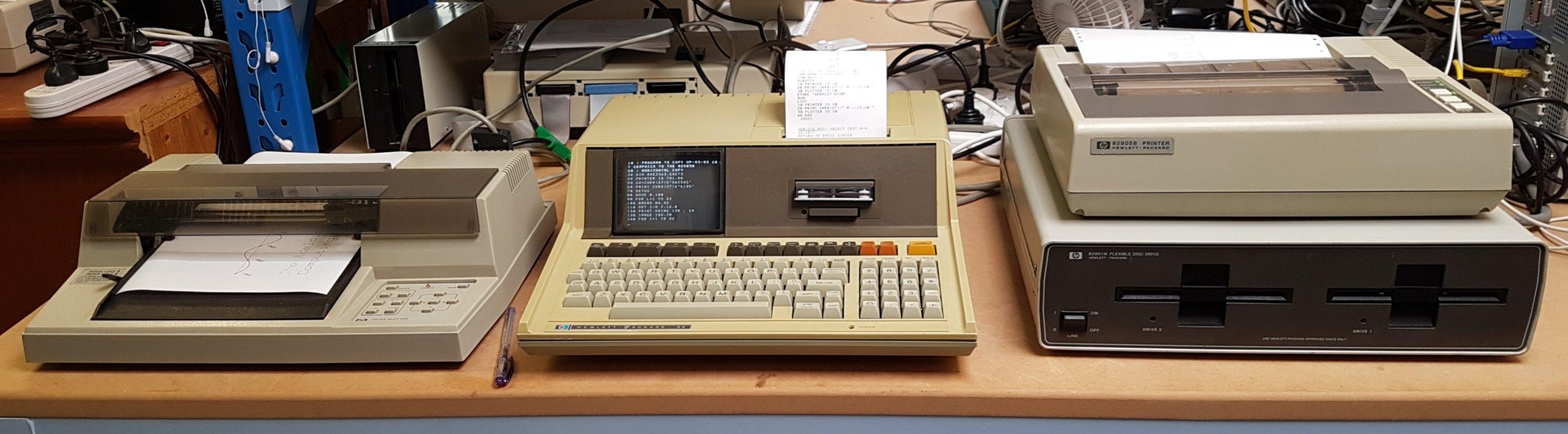
Having had an HP-11C since my uni days, i have a soft spot for HP gear. The computer itself was a quite a modest ebay purchase in about 2017, but i was aware when i bought it that it may be quite a project.
It sucked me right in. There’s a lot of love out there for this machine and its brethren. Curious Marc has done as much as anyone to raise interest in this machine. There is a ton of data available from the HP Museum and more at the HP Series 80 website. There is also an email group. I found myself wanting to get the most out of it.
I replaced the tape drive capstan rubber and modified the capstan to accommodate QIC tapes, which are easier to find than the original DC100 tapes.
At the back of the unit is an expansion bus that can accommodate I/O, RAM, and a ROM tray. I added 16k RAM, HPIB, Serial, and PRM-85 ROM boards. The PRM-85 mimics as many ROMs as i could have ever needed to poke into a ROM tray.
I added an HP-IB printer and a serial plotter (recently a friend found the HP-IB version for me – thanks Mike). I asked if anyone on the Australian Vintage Computers FB page might happen to have a drive unit – sure enough, Ben just happened to have one at very reasonable cost. I really appreciate the help that people give me to get things going.
The icing on the cake was when another group member offered me a box of DC100 tapes. Thanks, Chris. I’m in the process of refurbishing them with new drive bands. Maybe i will be able to revert the tape drive.
These days, an EBKTS board is the go-to for these machines. It’s a brilliant solution to either get started or just to experience everything the machine offers without the hassle of quite complex repairs or tracking down hard-to-get expansion modules and peripherals. It serves up disks and tapes from solid state storage.
The EBKTS wasn’t available when i started, so i was forced to do some hard yards. I don’t regret that; the tape and floppy drives add a lot of character. I will get an EBKTS at some stage, but the aussie dollar is pretty awful at the moment.

















