The HP 150 uses an external 9121 2x Floppy Drive Unit that connects via HP-IB. The drives are Sony OA-D30V-1 3.5″ single-sided double-density 70 track units. HP was a very early adopter of the 3.5″ disk format.
The drives were quite gummed up. I cleaned and lubricated them, and they were good to go.
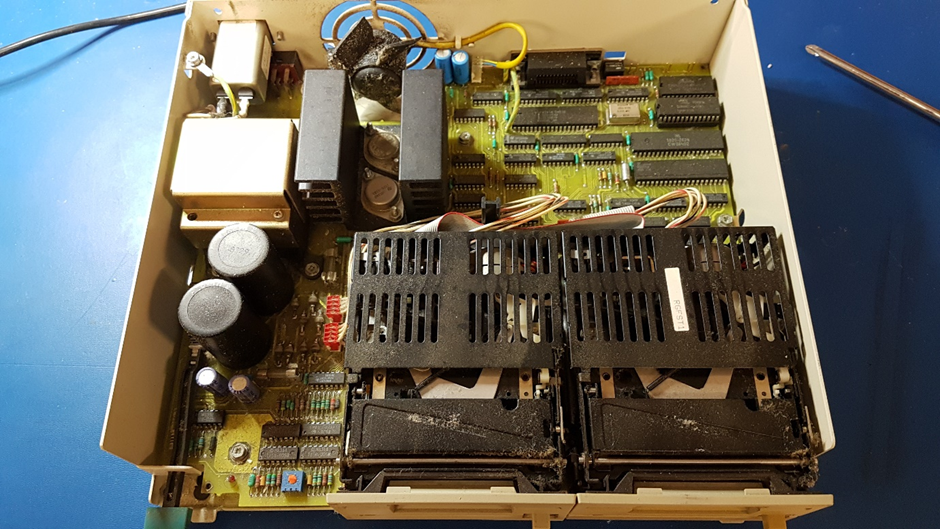
The unit came with several disks, but it wasn’t necessary to use them. There are lots of disk images available at the HP Museum:
http://hpmuseum.net/display_item.php?hw=43
The images are in either Teledisk or HPI format. I had limited success writing Teledisk images using Teledisk on a PC. Perhaps the drive wasn’t configured for double density disks.
I did better using HPdrive (also used with the HP 85). HPDrive uses HPI files rather than TD0. These seem to be similar to raw image files. The TD0 files were converted to HPI format using a utility, TD2HPI.
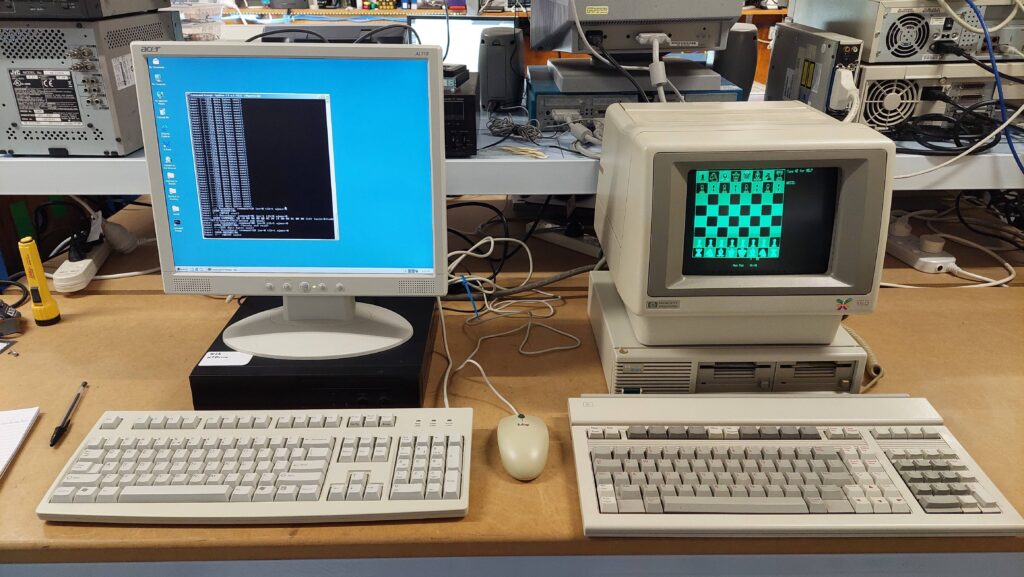
I found that the 9121 drive option seemed to not work very well. The 9122 supports double-sided disks and uses the SS-80 protocol rather than the Amigo protocol. Perhaps a little incompatibility in the amigo protocol.
HPDrive reported that all the images were the wrong size – perhaps because it’s a double side drive. They worked though.
Devices need to be configured using “Device_Config” on the system disk. The boot drive is fixed as HPIB address 0 drive 0. This is drive A:. For the 9121 unit, drive 1 is B:.
The HP150 can also use the 82901M drive unit that i use with the HP 85. I’ve set the 82901M drives at HPIB address 2. These are drives C: and D:.
The 82905B Printer is set to HPIB address 1.
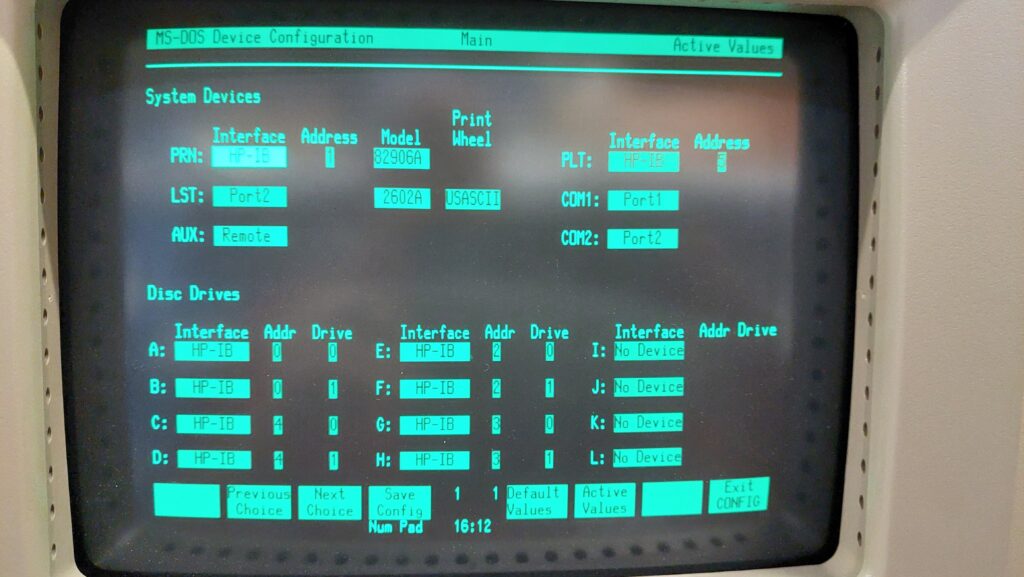
The following creates a -9122 drive at HPIB address 3.
Hpdrive -l 3 -a 3 -9122 <filename>.hpiThe system disks use MS-DOS 2.01, but don’t have the full collection of programs that would normally come with the OS. The Owner’s Guide indicates that some programs are relegated to the Programmer’s Pac disk. This disk image does appear to be on the HP Computer Museum site, but the image is corrupt.
The disks need to be formatted before use, and that seems to be the only way to set the disk label – so you can’t just format a batch and label later.
Amongst the disk images on the museum site was a hard disk image with MS-DOS 3.2. I was able to boot from that and create an MS-DOS 3.2 boot disk with a few more programs.
To boot from the image, the hpdrive has to be at address 0 and the physical 9121 drive unit must be reconfigured to a different address. eg:
hpdrive -l 3 -a 0 -9134D 150loaded.hpiThe system needs to be completely restarted if the drive address is changed.
There is no way to copy a complete disk track by track.
It seems that distributed disks are “uninstalled”. There is an installation program on the Applications disk, that allows programs to be installed from the distribution disk on to a formatted floppy disk. The installation copies the files over and sets up files for the Personal Application Manager (PAM). This is a program which acts as a shell and activates programs by touching soft function keys.
Some of the disk images on the HP Computer Museum site seem to be installed and some not. Some of the disks don’t follow the HP 150 “formula” and just have software on disk that can be copied over.
In some cases, it seems to be possible to install from an “installed” disk, but in other cases it seems not. Generally it’s possible to copy over the files and they will work. They won’t appear in PAM, though. You have to go to the DOS command prompt to execute them.
HP seems to have used hidden files to manage copy control. The hidden files can be revealed with chkdsk /v but there seems to be no program on the system disk to unhide them.
This brings us to the subject of transferring files to and from the HP 150. The usual suspects are disappointing. Greaseweazle and FluxEngine don’t support the format but can read and write fluxes. Many of the HP formats can be manipulated by HPDir, but it seems that the HP 150 file system is quite different from the HP 9845 file system.
Both the HP 85 and the HP 150 have a curious disk layout where each track has 16x 256 byte sectors and 1x 128 byte sector. Others have commented that the 128 byte sector is not used.
There is an MS-DOS driver, HP150SYS, for IBM compatibles that allows manipulation of an HP 150 disk in much the same way as IBM disks. This driver was written by the author of Teledisk, Sydex. It works well.
Files can also be transferred over a serial line using Kermit. The disk image for Kermit is a 720kB image, but i could access it by setting the drive type on HPDrive to a double-sided disk unit. Then the files could be copied over to some single-sided disks.